Key concepts
1. Think in 3D!
Unlike common presentation editors, Briow™ extensively uses 3D. It means that you have to think in a tridimentional world.
In a flat 2D world, an image has a width and a height and is traditionnaly positionned on the screen at x pixels from the left side of the screen and y pixels from the top.
In Briow™, a 3D Image3D Image can also be rotated around the same 3 axis.
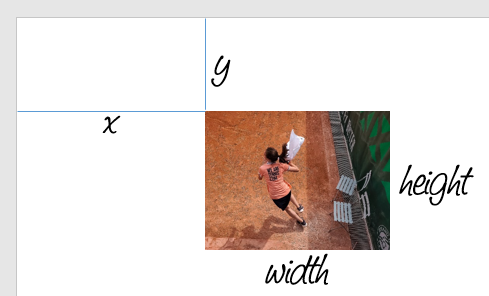
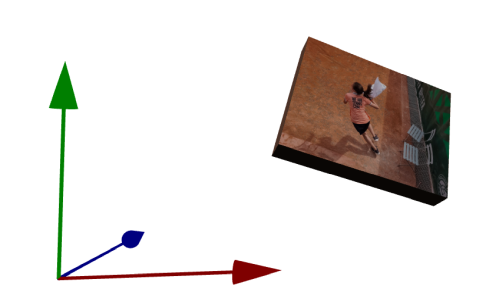
2. Resources
You will need multimedia elements - such as images, SVG files, videos or 3D files - to decorate your PrésentationResources.
Resources are uploaded from the "resources" tab of the editor.
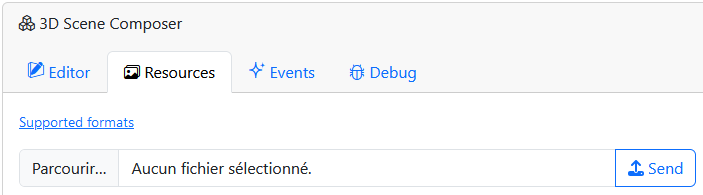
The following file formats are accepted
| File extension | Description |
|---|---|
| .jpg | JPEG images |
| .png | PNG images |
| .svg | Scalable Vector Graphics files |
| .mp4 | MP4 videos |
| .glb | GLB files (soon) |
3. 3D Objects
Briow™ allows to manipulate different types of objects in a Présentation
3D Images
A 3D Image features an image on its front face and a unified color on the other 5 faces.
Block
A Block features an image per face, like a die would typically do.
3D Videos
A 3D Video features a video on its front face and a unified color on the other 5 faces.
Sphere
A Sphere features an image on its entire surface.
3D Text
A 3D Text is a colored text that can be extruded.
SVG Extrusion
A SVG Extrusion uses a SVG file to create surfaces that are then extruded. Original SVG file colors are processed.
GLB file
A GLB file is a binary 3D file that can be imported on the scene.
4. Instances
Each 3D Object3D Object on screen, new Instances of that object are created.
Each Instance3D Object
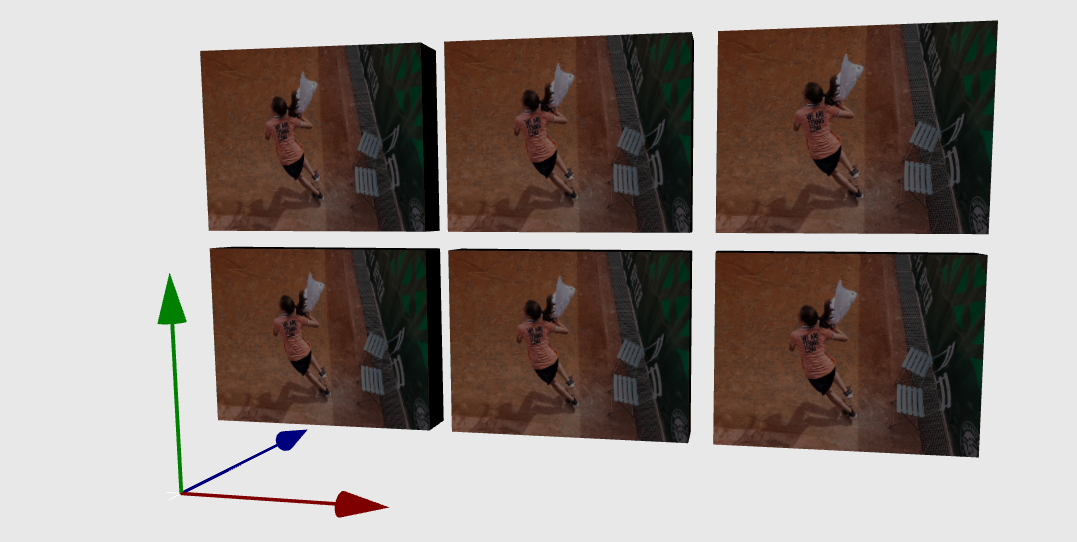
Instances of the same 3D Image