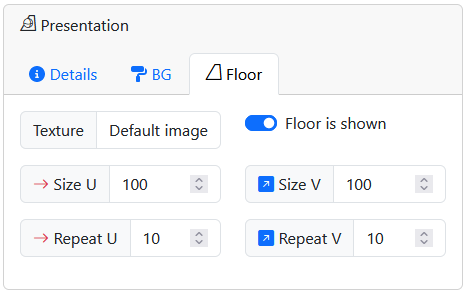Your first presentation
From your personal home page, click on the Créer une nouvelle présentation 3D button.
Briow will create (and save on the server) a new empty 3D scene, with a Sol Ambiant Light already set.
Editing the presentation's properties
Use the drop down menu at the top of the screen to edit properties.
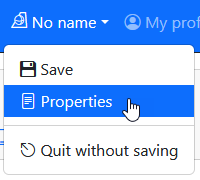
You may:
- Modify the
Présentation - Modify the sky color
- Modify the
Sol- Hide or show the Floor using the toggle
- Texture: the resource used as a texture on the Floor
- Size U and Size V: respectively the width and the depth on the Floor
- Repeat U and Repeat V: respectively how many time to texture is repeated accross the x and z axis